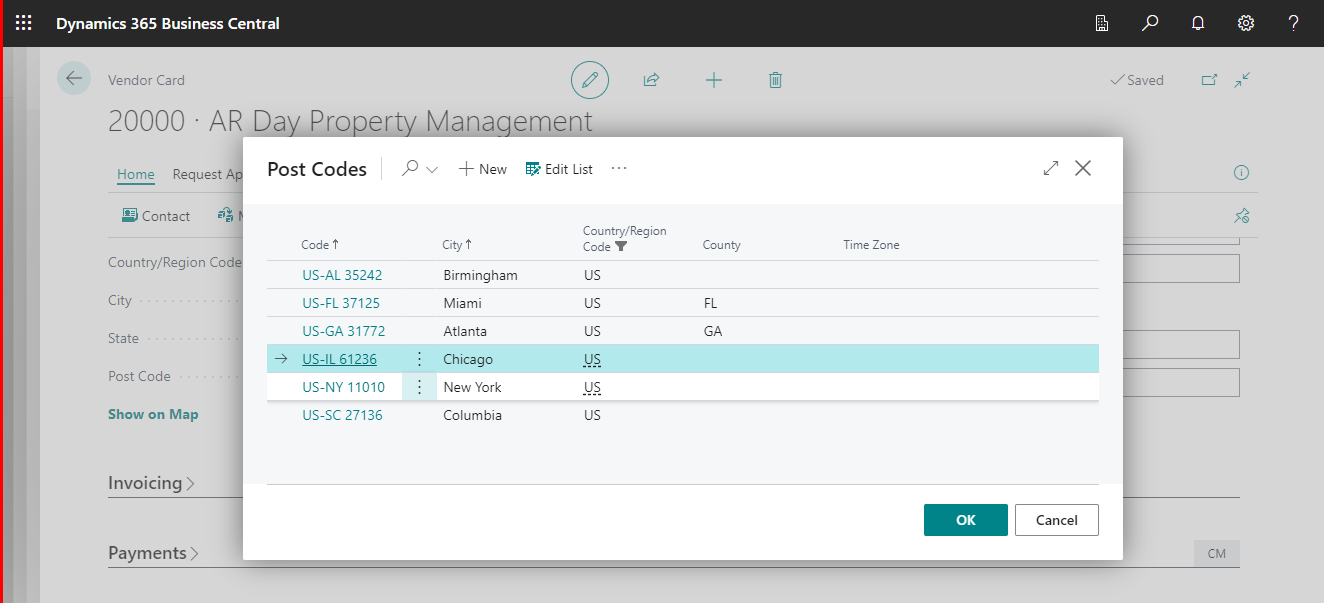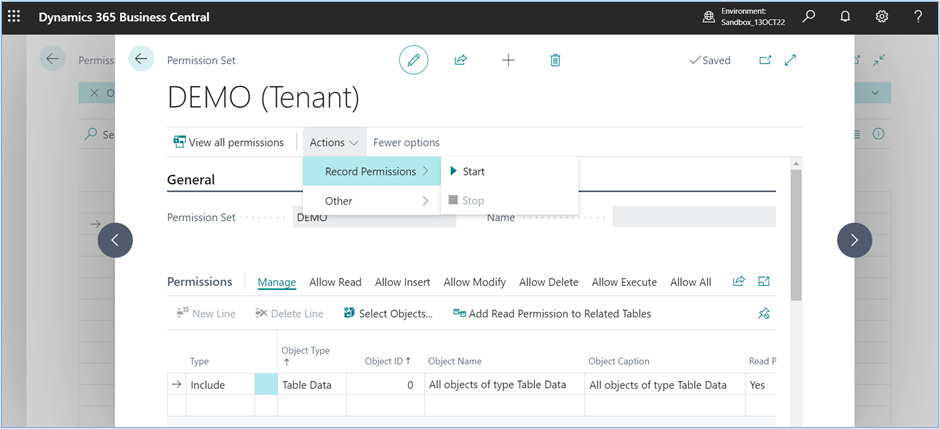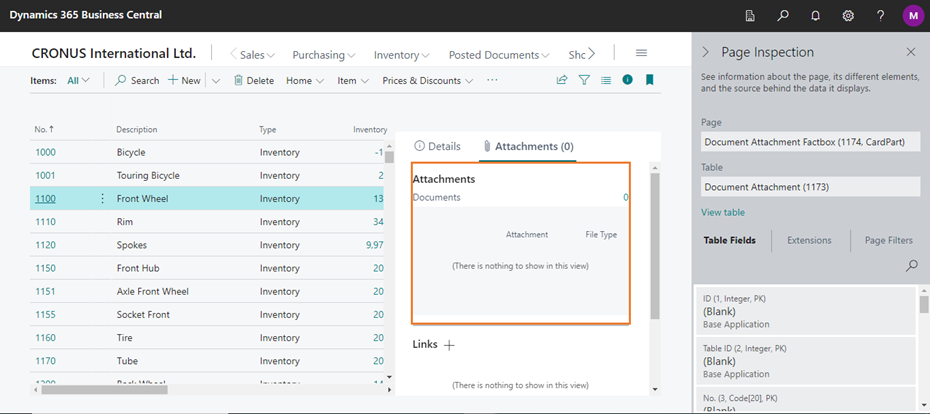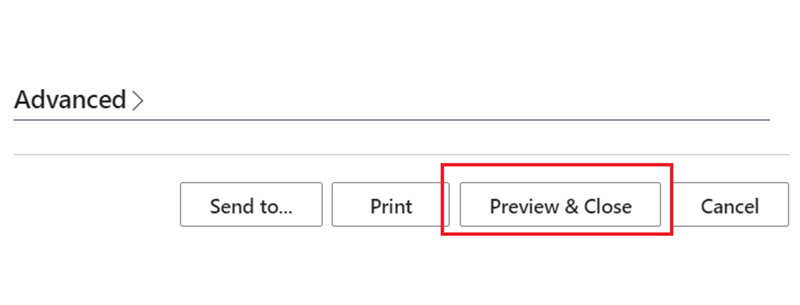
Difference between “Preview” and “Preview & Close” button when running Reports in Business Central 17
In Latest Version of Business Central, there is a “SaveValue” property which is used for Request Page of Reports. This Property is used for showing option “Preview & Close” and “Preview” of Reports.
If you set “SaveValue” as true then you can see request page after preview. If you want to see preview then you don’t need to run report again. If you set this property as false then you will not be able to see request page after preview.
If you want to check report again then you have to run report again and then you can see request page and report’s preview.
1. Created a Report and this is the request page of report. As shown below.
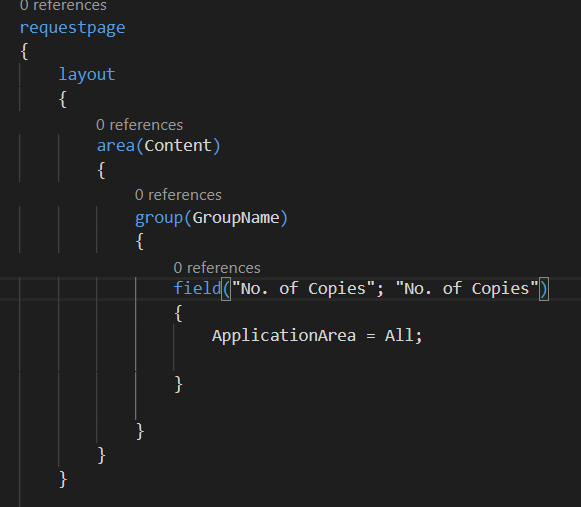
2. Now running this report. In request we can see there has “Preview & Close” so after preview, System will close the request page.
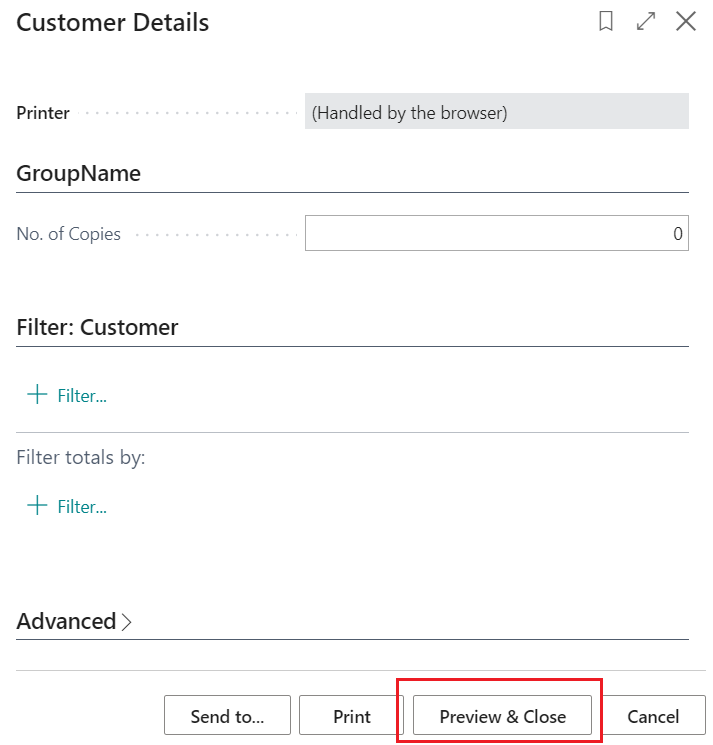
3. Now I added “SaveValue” property in request page as shown below.
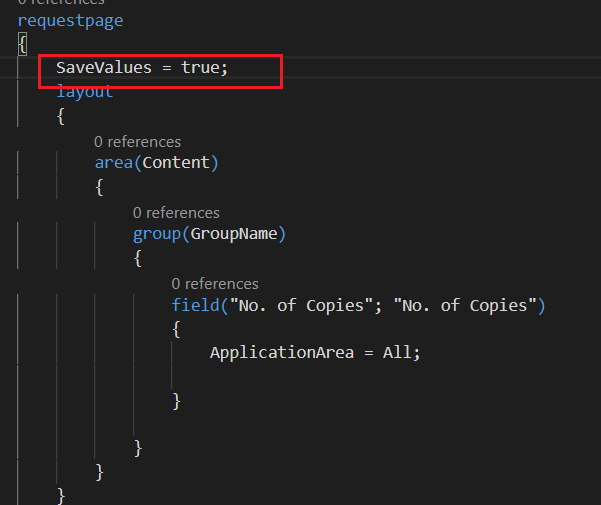
4. Now running report again and check how it works. Here we can see it shows only “Preview” so after click on preview the request page is not close.
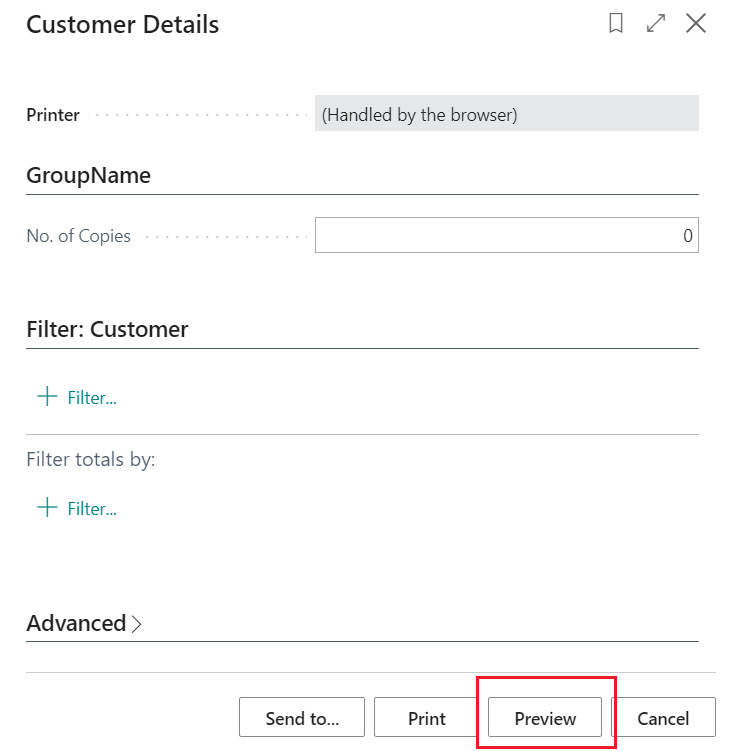
So using “SaveValue” property we can make request page as per our requirements. If you want request page after preview than using this property you can make it.
Hope you all like this small blog. Thank you..