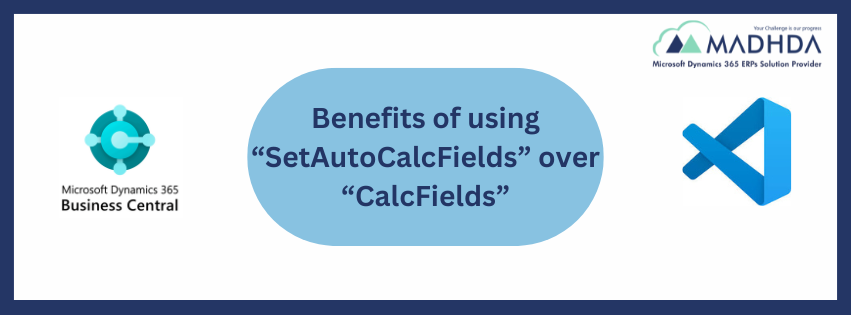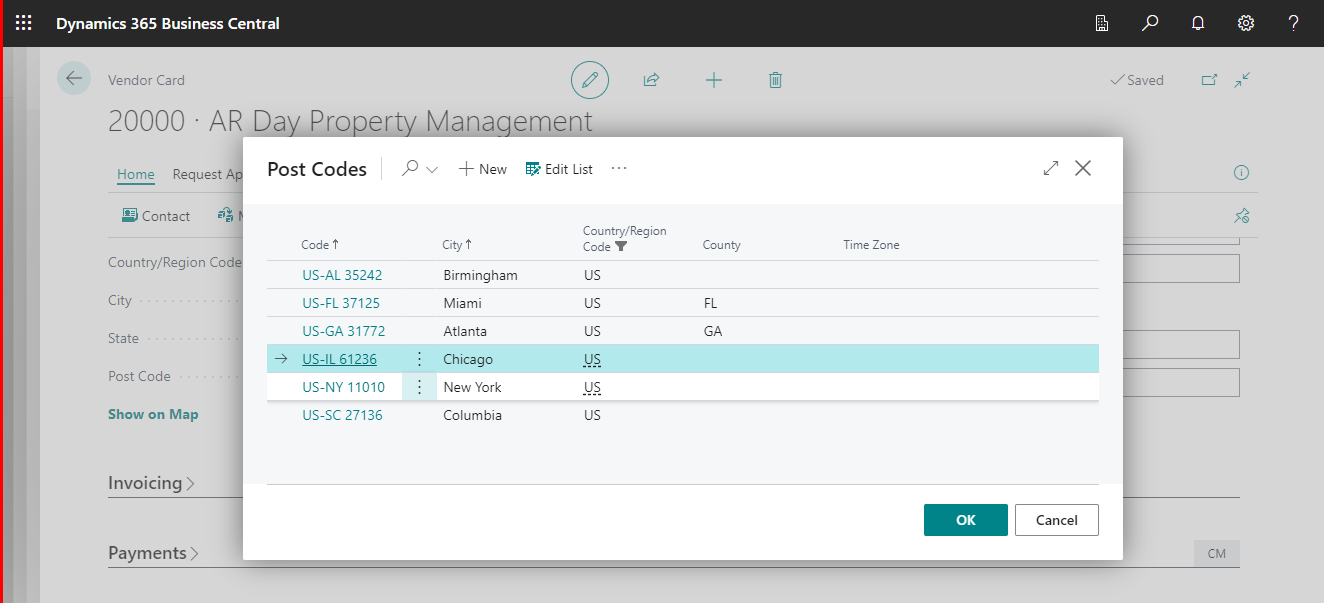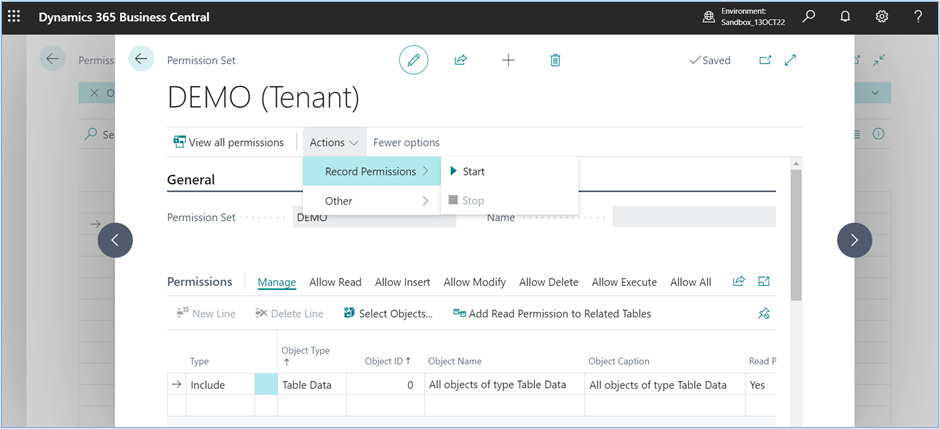Business Central 2022 wave 1 (BC20) new features: Finding documents and entries efficiently
Hello Dear Readers,
Getting a fast answer to a customer on the status of an order, quickly finding a vendor invoice’s due date based on the invoice number or tracking down a purchase order for an item based on its serial number is of utmost importance in today’s fast-paced world.
Finding related documents and entries is an existing capability of Business Central that you can use to track entries that are generated during the posting of specific transactions. The Find Entries feature has been available on most pages that display posted document or document entries, but now it’s also available on all Role Centres.
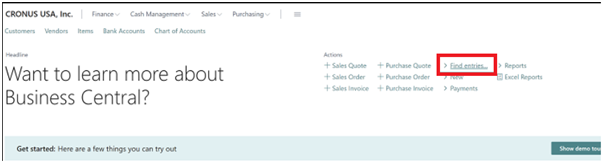
You can easily access the Find Entries feature by using the Ctrl+Alt+G shortcut key combination anywhere in Business Central.
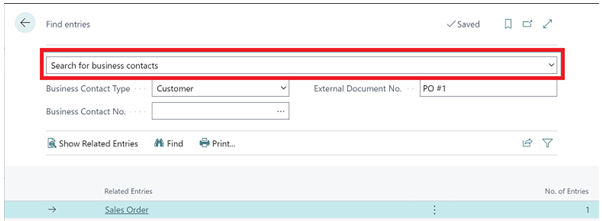
You can use the Find Entries feature to search in the context of a specific posted document, where it will show entries created for that document. You can also use it for broader searches, such as the following:
- Search for documents using a posted document number or external document number to find a specific posted or unposted document and related entries.
- Search for business contacts and business contacts related documents or specific documents using an external document number.
- Search for item references using serial or lot numbers to find all documents that include an item with those numbers.
For more details you can visit our website www.madhda.com or contact@madhda.com
Thanks & Regards,
Madhda Team
Thanks to all.