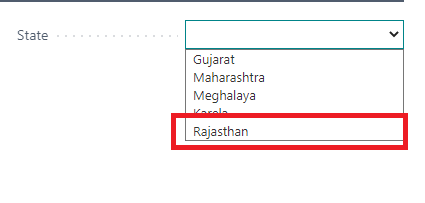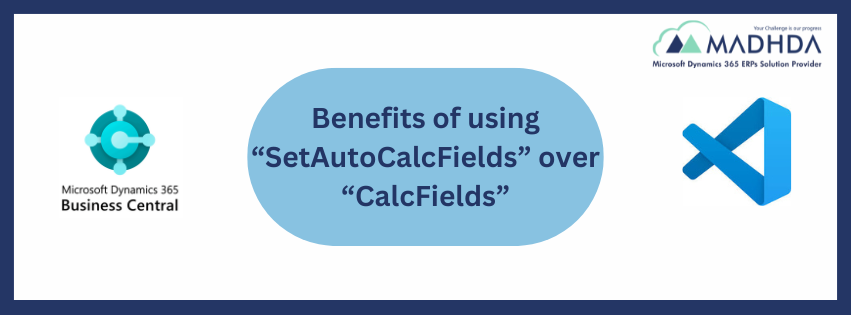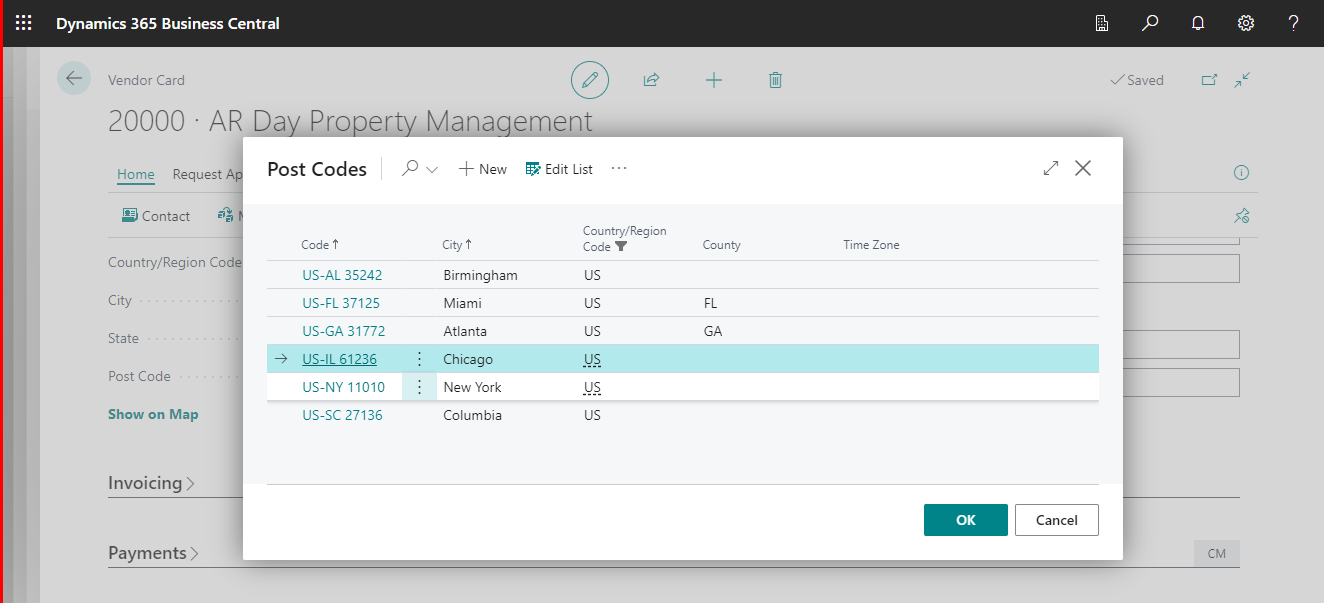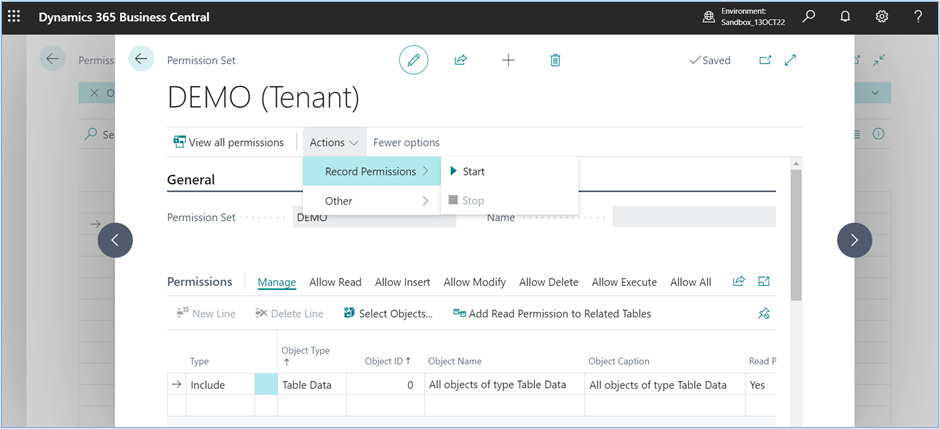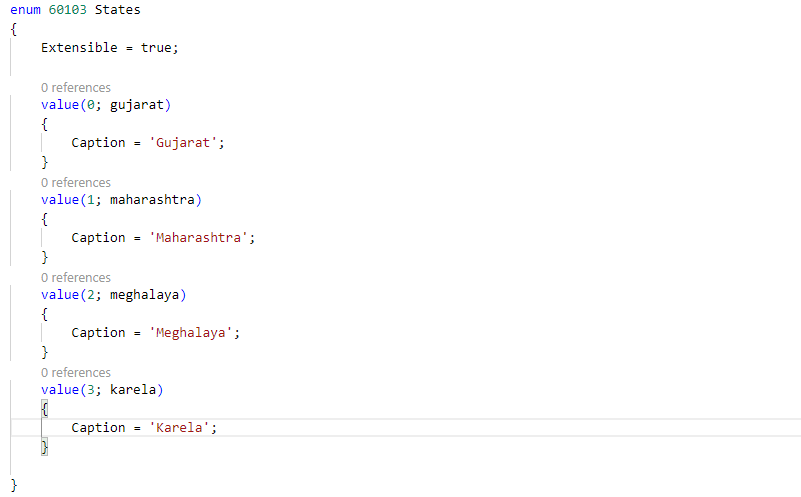
Enum objects in Business Central that how to use and extend
What Are Enum ?
An enumeration type, also known as enum in programing, Enum is a keyword used to declare a type that consists of set of named constants. The list of named constants is called the enumeration list. Enum can be used as table fields, local and global variables, and parameters.
Now we see how to defines and how to extend enums. Here we take one example to understand enums.
Create Enum in AL
We will Open Vs Code.
Create new project. And then create enum as object. Enum behaves like object table and page. And must set Enum property “Extensible” to true. So we can extend that Enum.
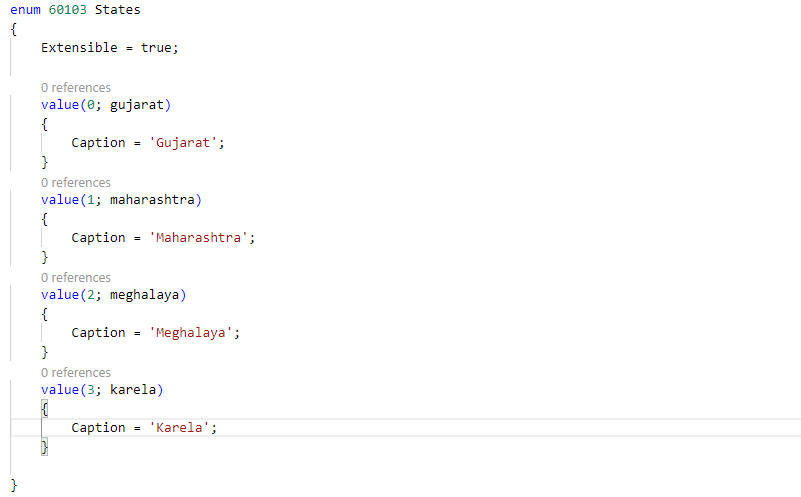
After creating enum we include it to table and page.
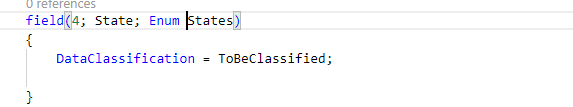
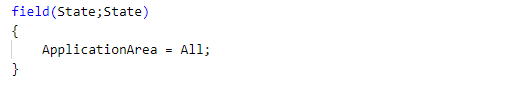
After including in table and page now we see how it looks.
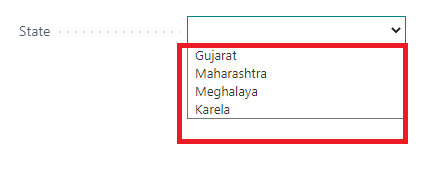
Extends Enum in AL
In AL we can’t extend in same module. We can extend it in different module.
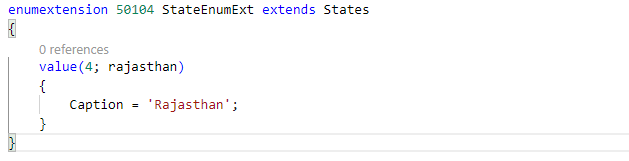
After extending enum in diferent module we can see that value is added in our enum field.