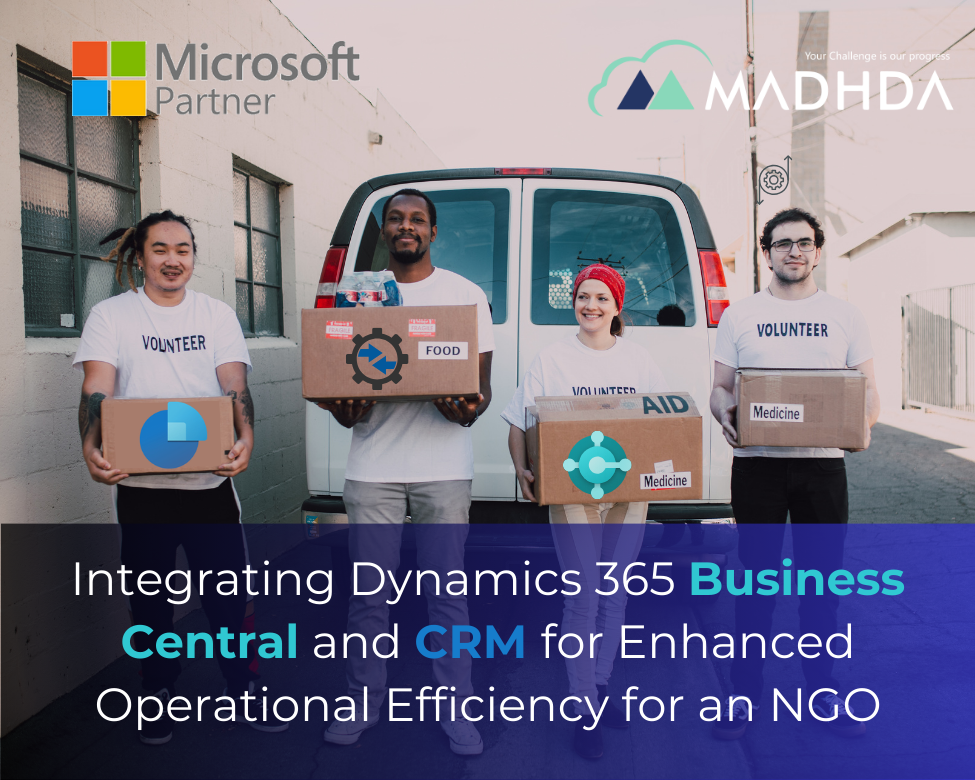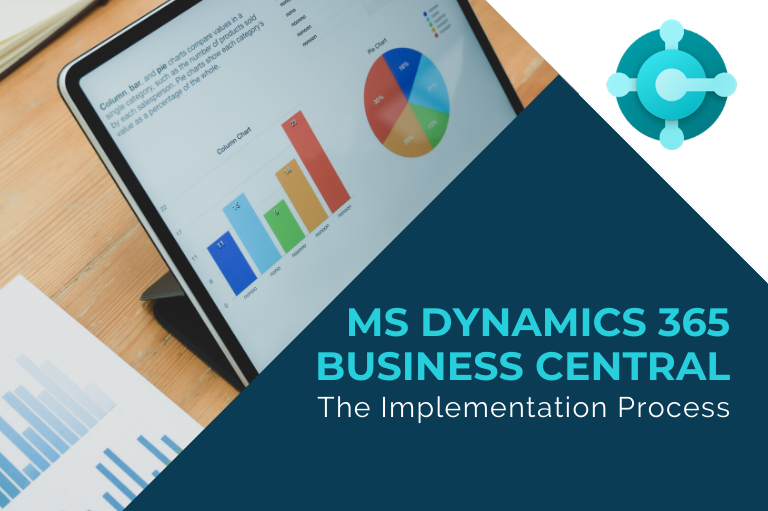Introduction
In the fast-paced import/export industry, seamless data exchange between business partners is critical. Manual order entry often leads to delays, data inconsistencies, and processing errors.
To address these challenges, Madhda Inc. implemented a fully automated EDI (Electronic Data Interchange) solution using Anveo/Anvaigo EDI Connect within Microsoft Dynamics 365 Business Central, enabling accurate, efficient, and real-time sales order processing.
Client Overview
The client in this case study is a Managed Services Provider (MSP) based in the Germany. The company is a leading importer and exporter specializing in large-scale trading operations.
The MSP is using Microsoft Dynamics 365 Business Central (Cloud) and required an EDI integration with one of its major customers, to streamline order processing and improve fulfillment efficiency.
Objectives
- Automate the Sales Order processing via EDI for the trading partner.
- Eliminate manual data entry and reduce human error.
- Improve order accuracy and accelerate order fulfillment through seamless Business Central integration.
Challenges
Before implementation, the client faced several challenges:
- Manual entry of incoming orders resulted in data inconsistencies and delays.
- Limited visibility and tracking across multiple EDI transactions.
- Time-consuming validation of customer orders and item references.
- Absence of structured error handling and monitoring system.
Solutions Implemented
Madhda Inc. designed and deployed a comprehensive EDI automation solution using Anveo/Anvaigo EDI Connect in Business Central, covering the full end-to-end mapping process.
1. Partner Setup
- Created EDI Partner within Anveo/Anvaigo Partner List.
- Configured communication via FTP and assigned import/export codes for mapping logic.
2. EDI Message Configuration
- Set up an Inbound EDI Message (ORDERS – EDIFACT D.96A)
- Designed the schema in Anveo/Anvaigo Schema Designer, including key nodes like UNH, NAD, LIN, QTY, and DTM.
3. Mapping Logic
- Mapped EDI fields (Header and Line Level) directly to Business Central Sales Header and Line tables.
- Implemented lookups for item cross-references and customer mappings.
- Applied validation rules for mandatory data, pricing, and quantities.
4. Communication and Scheduling
- Configured an FTP inbound job queue in Business Central to fetch files every 15 minutes.
- Integrated Anveo/Anvaigo Communication Codeunit with BC Job Queue for automated execution.
5. Sales Order Automation
- The system automatically validates and creates sales orders in Business Central.
- Applied customer-specific pricing and ensured accurate linking of Customer No., Address, and Posting Date.
6. Testing and Error Handling
- Conduct multiple test scenarios for file validation, missing fields, and item mismatches.
- Implemented detailed logging and email notifications for failed transactions.
- Enable real-time tracking through Anveo/Anvaigo Monitor.
7. Ongoing Monitoring & Support
- The job queue is scheduled for continuous imports every 15 minutes.
- Weekly error reports are generated automatically.
- Support teams trained to monitor transactions and troubleshoot through Anveo/Anvaigo tools.
Benefits
Outcome |
Impact |
| Sales Order Automation | Reduced manual entries by 90% |
| Order Accuracy | Errors dropped from 12% to <1% |
| Processing Time | Reduced from 2 hours to 10 minutes per batch |
| Integration Transparency | Full traceability and audit trail via Anveo/Anvaigo logs |
Results & Key Takeaways
The implemented EDI integration delivered measurable improvements in efficiency, accuracy, and operational transparency.
Key outcomes include:
- A flexible low-code EDI mapping interface with Anveo/Anvaigo for simplified configuration.
- Real-time visibility of data flow through Anveo/Anvaigo Monitor.
- Scalable framework for extending automation to additional partners (e.g., invoices, ASNs, shipment notifications).
Madhda Inc.’s expertise in Business Central integration enabled the client to achieve faster order cycles, improved accuracy, and enhanced business agility.
Ready to automate your EDI workflows with Business Central?
Partner with Madhda Inc. – a Microsoft Partner specializing in Dynamics 365 integrations and automation.
Contact us at sales@madhda.com to schedule a consultation or demo.