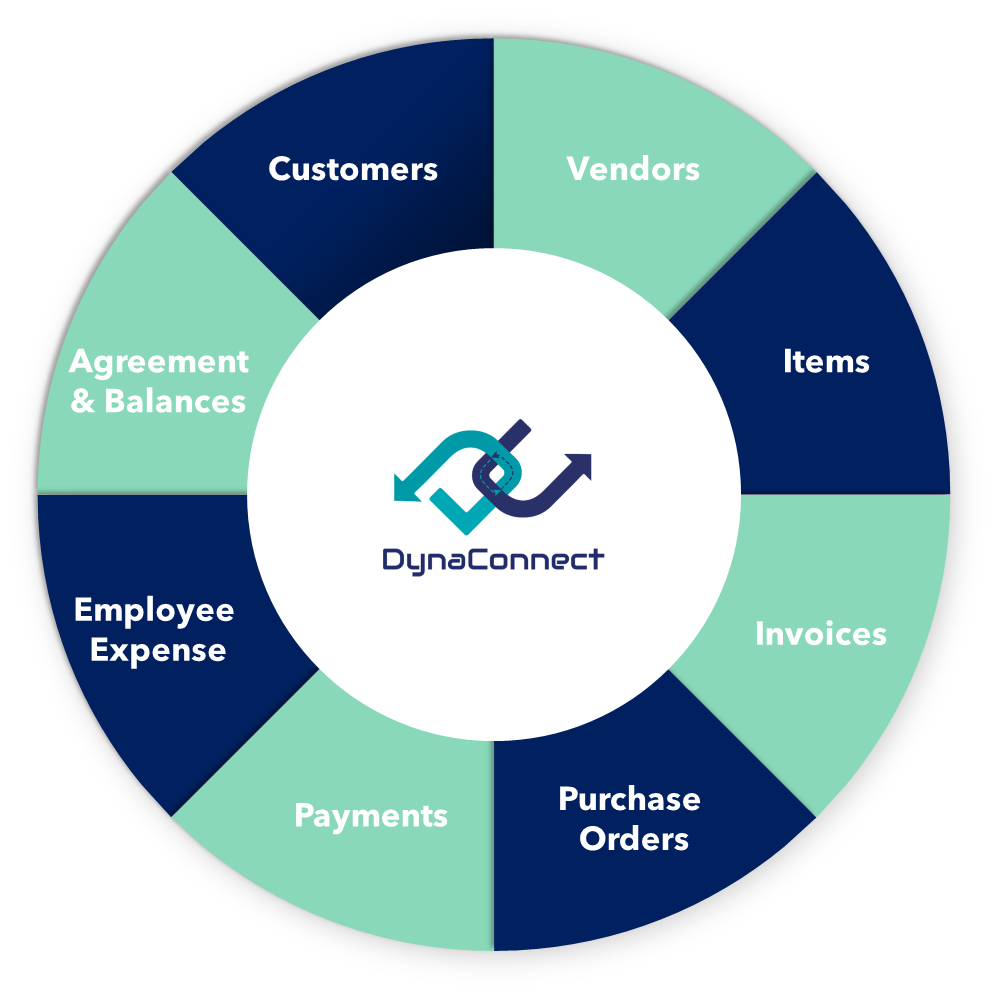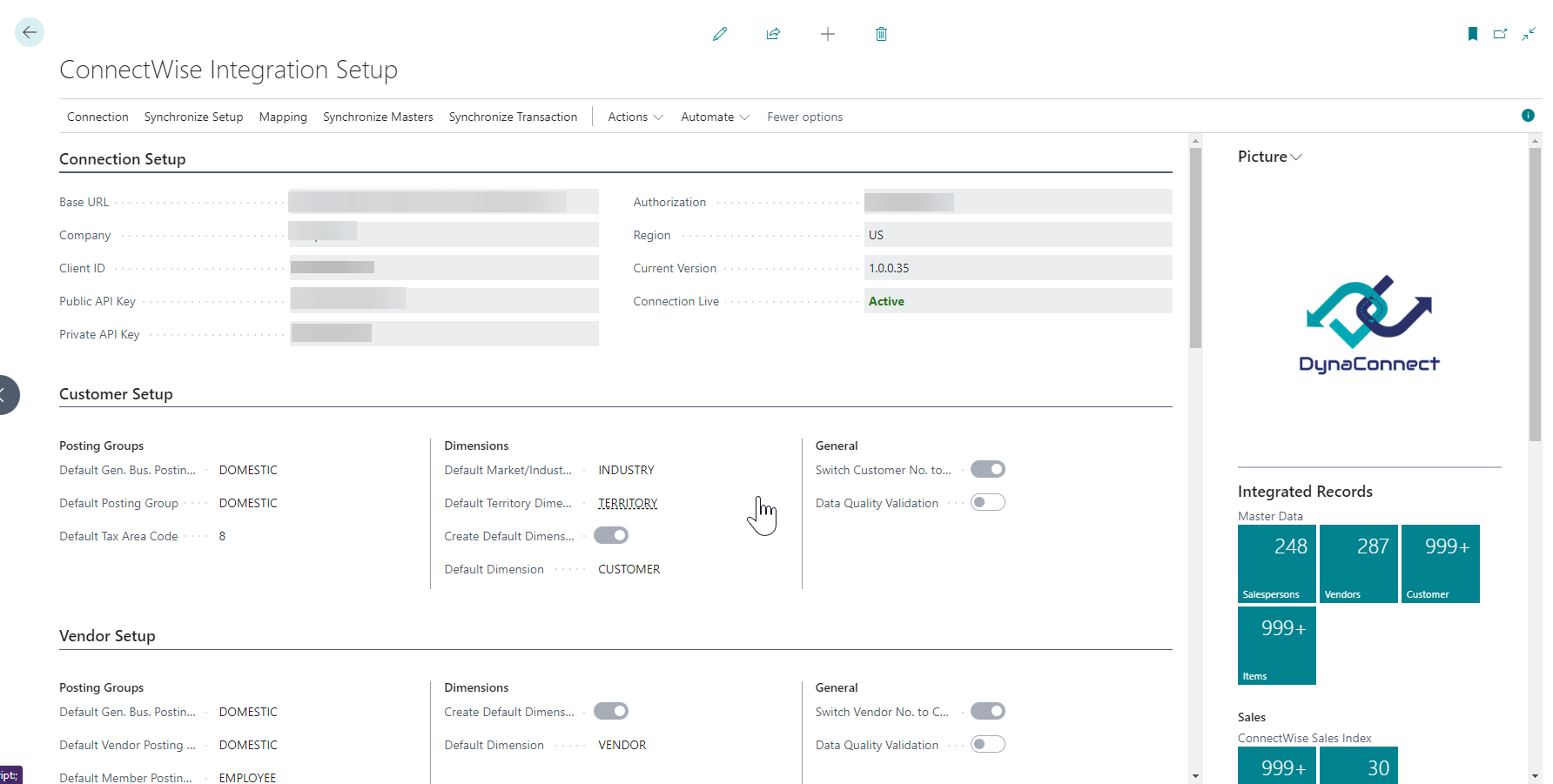Sales And Procurement
- Send invoices and credit memos from ConnectWise Manage to Business Central 365
- Automatically synchronize sales documents, customer payments, and purchase orders between systems in real-time
- Integrate customers, vendors, and inventory items betweenboth systems in real-time
- Facilitate product line reporting and forecasting in Business Central 365 through detailed transactions
Companies And Products
- Effortlessly turn ConnectWise Manage companies into Business Central 365 customers and/or vendors
- Synchronize ConnectWise Manage products with Business Central 365 items
- Know which customers are profitable—and which are behind—inside Business Central 365
- Create dashboards in Business Central 365 for productline sales to see profitability
Goals/Implementation Methodology
DynaConnect offers a complete solution to provide all-in-one solution for integrating Business Central with ConnectWise Manage. We recommend the following approach:
1. Business Analysis
During this crucial initial phase, a comprehensive analysis of your business needs, requirements, and goals is conducted. This involves engaging with stakeholders, understanding existing processes, and identifying areas that could benefit from the implementation of Microsoft Dynamics solutions. The aim is to gather a detailed understanding of the client’s business environment, laying the foundation for a tailored Dynamics solution.
2. Development & Testing
With the insights gained from the business analysis, the development phase kicks off. This involves the creation and customization of Microsoft Dynamics 365 solutions to meet the specific requirements outlined in the previous step.
ConnectDynamics is a ready to use plugin. However, development, if any, would be done for gaps and enhancements requested. Rigorous testing is conducted to ensure the functionality, integrity, and compatibility of the system. This phase ensures that the solution aligns seamlessly with the client’s business processes.
3. Conference Room Pilot/User Training
Before full-scale deployment, a Conference Room Pilot (CRP) is executed. This involves a controlled environment where the Dynamics solution is tested in real-world scenarios. Any issues or fine-tuning needs are addressed during this phase. Simultaneously, user training takes place, ensuring that your team is well-versed in the new system. This step is crucial for a smooth transition and user adoption.
4. User Acceptance Testing (UAT)
The solution moves into the User Acceptance Testing phase, where end-users validate the system against their business requirements. This step ensures that the Dynamics solution not only meets the technical specifications but is also aligned with the practical needs of the users. Feedback from UAT is incorporated to make any final adjustments before the system goes live.
5. Project Live
The culmination of the process involves deploying the Dynamics solution into the live production environment. The transition is carefully managed to minimize disruptions to daily operations. Postdeployment, ongoing support is provided to address any immediate concerns, ensuring a seamless integration of the Microsoft Dynamics solution into the client’s business operations.
Why Madhda?
As the go-to strategic partner for tech-savvy finance leaders, Madhda provides IT & Accounting solutions and services for clients all over the world. Our solutions and unique integrations make accounting workflows easier, automated, less redundant, and provide more accurate financial data for your business.
We specialize in integrating ConnectWise Manage with back-end financial software to create a seamless business management tool. Our consultants are certified, recognized experts in each of the software solutions we offer, and we guide you step-by-step from the discovery process, to implementation, to your final go-live date.