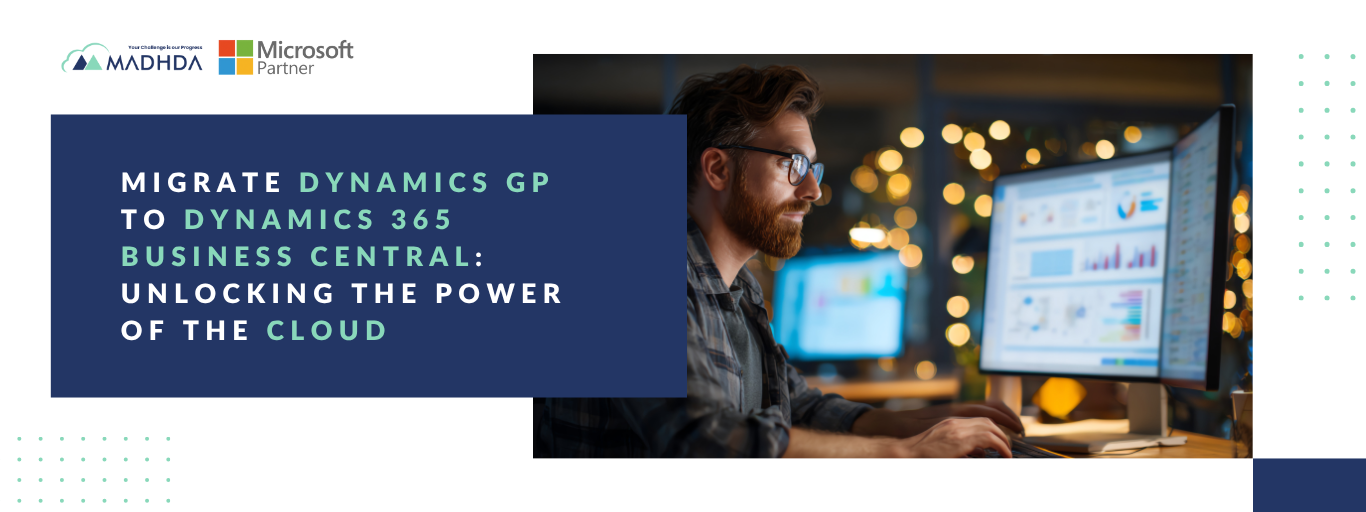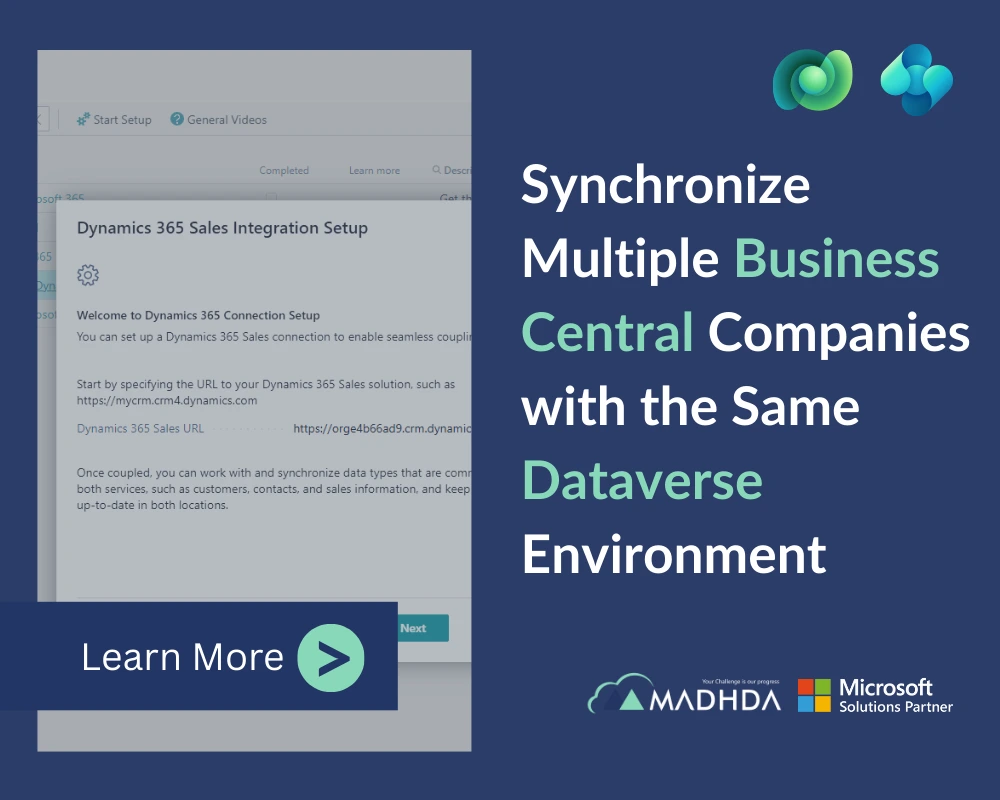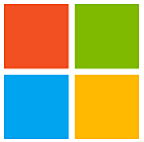If you’ve been running your business on Microsoft Dynamics GP for years, you’re probably familiar with both its reliability and its limits. It’s a solid on-premises system, but as technology and business needs evolve, staying on GP can start to feel like driving a dependable old car while everyone else is moving to electric.
That’s where Dynamics 365 Business Central (BC) comes in – a modern, cloud-based ERP that’s changing how companies manage finance, operations, and growth.
Migrate GP to Dynamics 365 Business Central isn’t just an upgrade. It’s a shift toward flexibility, connectedness, and a future where your systems work for you, not against you.
Why Make the Move?
1. A Fresh, Modern Experience
Let’s be honest – GP’s interface has barely changed in years. Business Central, on the other hand, feels new, clean, and intuitive. It’s easier for teams to pick up and navigate, which means less frustration and faster adoption across departments.
2. Everything Under One Microsoft Roof
Business Central talks seamlessly with the Microsoft tools your team already uses – Outlook, Teams, Power BI, and Excel.
Imagine approving an invoice directly from your email or pulling a live financial report into Power BI without exporting anything. That’s the kind of integration that keeps your people productive.
3. Cloud Freedom
Working on the cloud isn’t just about remote access – though that’s a big perk. It’s about freeing your IT team from server maintenance, manual backups, and updating headaches. With Business Central, your system stays secure, current, and ready to scale as your business grows.
4. Scales When You Do
Whether you’re adding users, new entities, or advanced functionality, Business Central grows naturally with you. No more wondering if your ERP will hold up five years from now.
The Bridge to Cloud Advantage
Microsoft’s Bridge to Cloud initiative makes this transition smoother and more rewarding. Beyond the technical side, it’s designed to make your move to the cloud less intimidating and more strategic.
Here’s what that really means for your business:
- Agility from day one – Access your system anywhere, anytime. Perfect for hybrid teams or growing businesses that can’t afford to be tied to one location.
- Lower maintenance costs – No servers to manage, no surprise upgrades to plan for. Your IT team can finally focus on strategy instead of firefighting.
- Security, you can rely on – Microsoft’s cloud infrastructure comes with built-in compliance and enterprise-level security. In short – your data is safer in Business Central than it ever was on-premises.
Get more details on this topic from our blog Microsoft “Bridge to Cloud 3” – The Next Phase in Dynamics Cloud Migration
Challenges You’ll Likely Face (and Should Plan For)
Every migration comes with a few bumps along the way. Knowing what to expect makes all the difference.
Moving the Data
Migrate GP to Dynamics 365 Business Central isn’t a copy-paste job. Field structures, formats, and rules are different. Without proper mapping and validation, you risk messy data and reporting issues.
Rebuilding Customizations
GP customizations don’t automatically translate to BC. Some may need to be reworked or replaced. It’s worth taking this as an opportunity to ask, “Do we really need this?” Before carrying everything over.
Getting Users Onboard
Change can be uncomfortable. Long-time GP users may resist moving to a new interface. Early communication, hands-on training, and a clear explanation of “what’s in it for them” go a long way in easing that transition.
The Tougher Parts of Migration
Even with the best plan, some challenges tend to sneak up during a project:
- Unexpected costs – Every migration gives a few surprises – custom reports, data cleanup, or add-ons you didn’t budget for. Keep a small buffer to stay stress-free.
- The timeline overruns – Testing, user training, and data issues can stretch your go-live date. Set realistic expectations upfront.
- Change resistance – The hardest part isn’t technology – it’s people. Keep your team informed, involved, and supported through the process.
How Madhda Makes Migration Simpler
At Madhda, we’ve helped many businesses migrate GP to Dynamics 365 Business Central – and we’ve learned what separates a smooth migration from a stressful one.
Here’s what we focus on:
1. A Clear Game Plan
We start with a detailed roadmap – what’s moving, what’s staying, what needs cleanup, and how we’ll get there. You’ll always know where things stand.
2. Data Migration Done Right
We make sure your data doesn’t just transfer – it works. Clean, accurate, and ready to use from day one.
3. Customization That Fits You
We tailor Business Central to match your operations, not the other way around. Whether it’s integrating third-party apps or building unique workflows, we make sure the system fits your day-to-day reality.
4. Training That Sticks
We don’t just hand over the keys. We train your people, answer their questions, and stay available long after go-live.
5. Continuous Improvement
Once you’re live, our job isn’t over. We help you optimize processes, adopt new features, and get even more out of Business Central as your business grows.
Keys to a Smooth Migration
If you’re planning your move, keep these in mind:
- Plan early and thoroughly – Know your goals, data quality, and what success looks like.
- Involve your people – Early involvement means fewer surprises later.
- Test everything – Run mock migrations to catch issues before go-live.
- Invest in training – Confident users make confident businesses.
Looking Ahead
Migrating Dynamics GP to Dynamics 365 Business Central isn’t just a technical decision – it’s a business one. The move sets you up for faster growth, smarter decisions, and more connected operations.
Yes, there are challenges. But with the right planning and the right partner, the payoff is long-lasting.
Connect with us at sales@madhda.com and migrate to the cloud with ease.
At Madhda, we help businesses make that move with confidence – combining technical know-how with practical business sense.
Because when your ERP works the way your business does, everything else just flows better.

 You-tube
You-tube