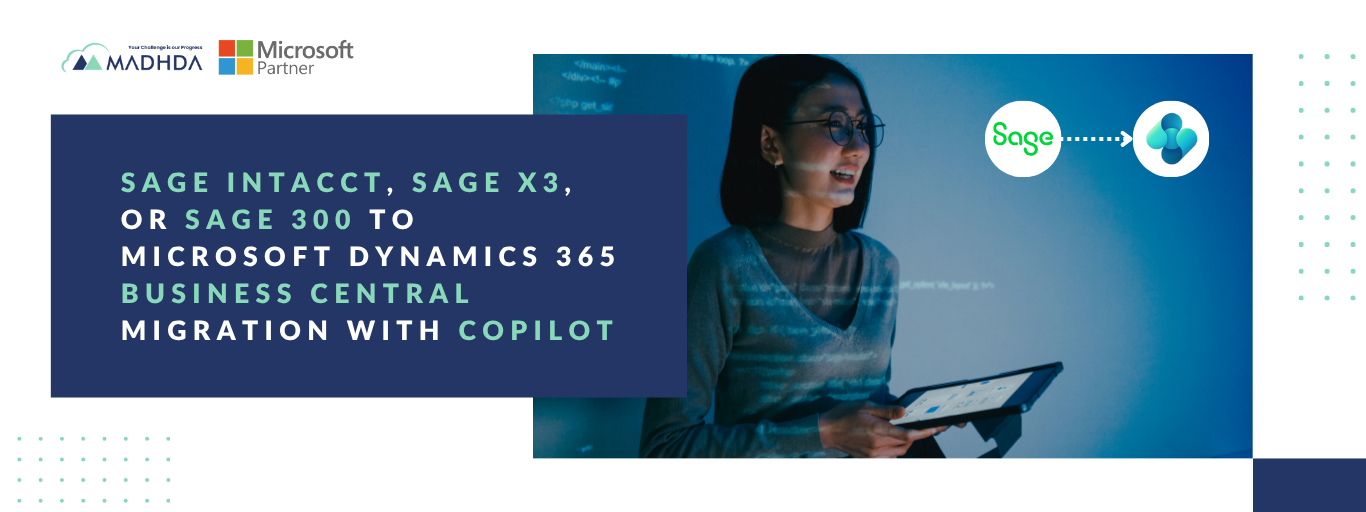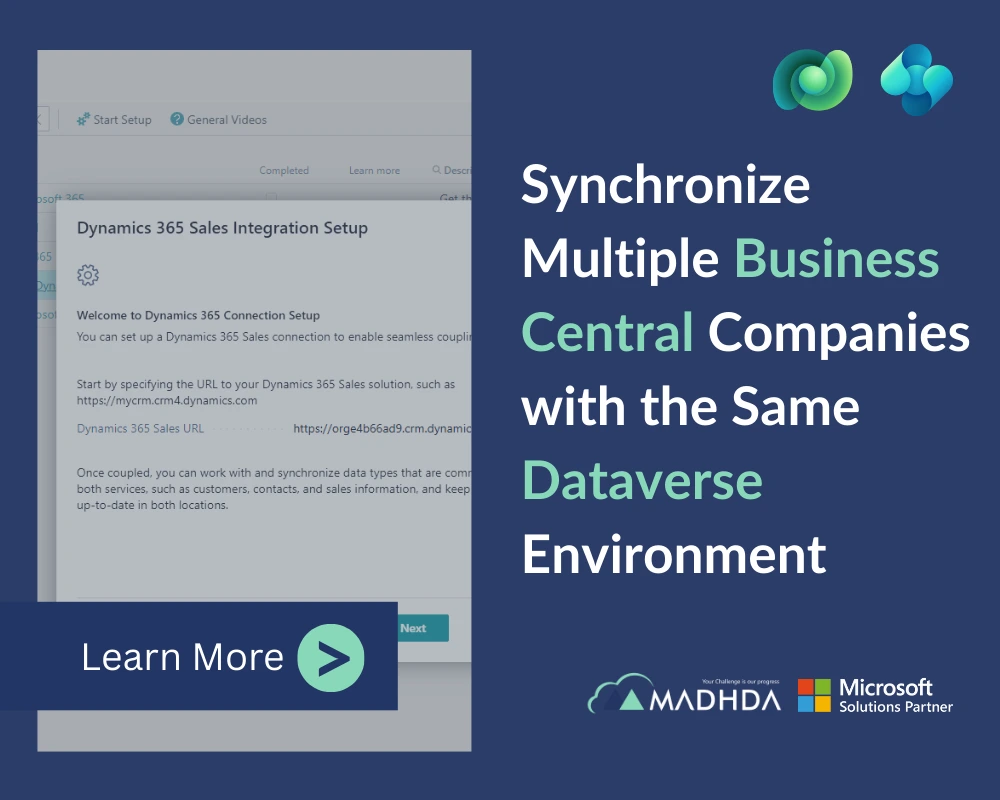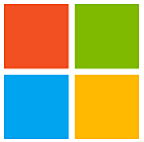Many organizations still rely on Sage Intacct, Sage X3, or Sage 300 – legacy systems that once served well but now struggle to meet modern business demands.
In today’s cloud-first world, finance and operations teams need real-time visibility, intelligent automation, and integrated analytics – not manual processes and data silos.
This is where Microsoft Dynamics 365 Business Central (D365 BC) stands out.
It’s more than an ERP – it’s an intelligent, AI-driven business platform that connects finance, supply chain, projects, and reporting into a single, secure ecosystem.
At Madhda, we specialize in helping businesses migrate from Sage to Business Central – seamlessly, securely, and strategically. With our AI-ready migration framework and Microsoft Copilot integration, we empower organizations to unlock productivity, automation, and future growth.
Why Businesses Are Moving from Sage to Business Central Cloud
1. Unified Cloud Ecosystem
Microsoft Dynamics 365 Business Central unifies all your business applications – from accounting and purchasing to inventory and projects – in one connected platform.
It integrates natively with Microsoft 365 (Outlook, Excel, Teams), Power BI, and Power Automate, enabling your teams to work smarter and faster.
With built-in AI and automation, Business Central eliminates redundant tasks, improves accuracy, and gives leadership real-time insight across the business.
2. Scalable, Cloud-Native Architecture
Unlike Sage 300 or Sage X3, which depend on on-premise servers, Business Central is hosted on Microsoft Azure, the world’s most trusted cloud infrastructure.
This ensures:
- 99.9% uptime and global accessibility
- Automatic backups and updates
- Built-in disaster recovery
- Enhanced data security and GDPR compliance
As your company grows across geographies or subsidiaries, Business Central scales effortlessly without extra hardware or IT complexity.
3. Real-Time Financial Intelligence
Gone are the days of exporting trial balances to Excel for analysis.
With Power BI embedded inside Business Central, finance and management teams can visualize financial performance, cash flow, and profit centers in real time.
Interactive dashboards allow you to drill down from summary to transaction-level details within seconds.
4. Lower Total Cost of Ownership
Traditional ERP systems like Sage X3 often involve high infrastructure and maintenance costs.
With Dynamics 365 Business Central, you get a subscription-based SaaS model – predictable monthly costs, zero downtime, and continuous innovation.
You pay only for what you use, and your IT team can focus on strategy instead of maintenance.
5. Embedded Artificial Intelligence & Microsoft Copilot
Microsoft has taken ERP to the next level with Copilot – an AI assistant built into Dynamics 365 and Microsoft 365.
It enables business users to automate, analyze, and act – without leaving their ERP system.
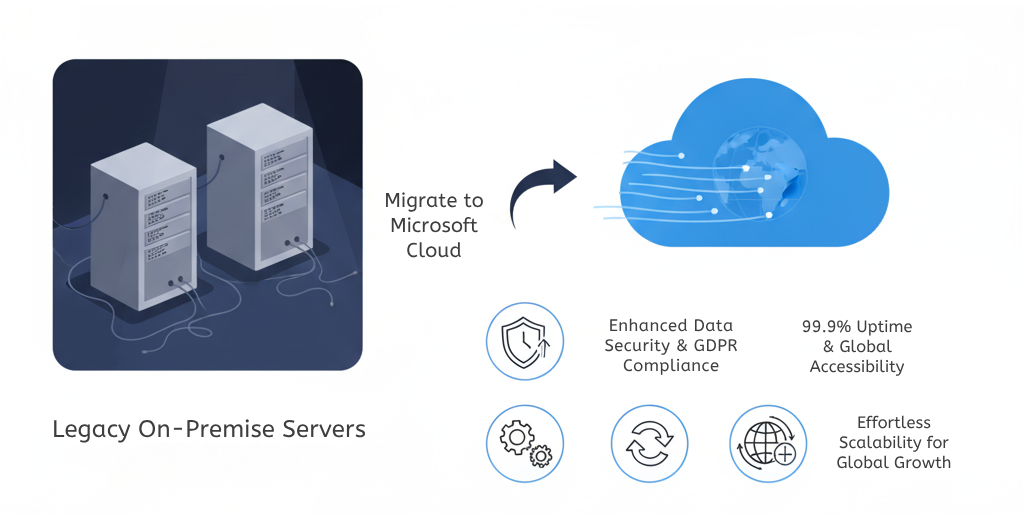
How AI & Microsoft Copilot Revolutionize Business Central
AI and automation are no longer optional – they’re the foundation of efficient, future-ready finance.
Microsoft Copilot transforms Business Central from a transactional ERP into an intelligent decision-making system.
Key AI-Powered Capabilities:
1. Smart Financial Assistance
Copilot can summarize monthly performance, detect unusual transactions, and suggest reconciliation steps automatically.
2. Natural Language Interaction
Simply type or ask: “What was our revenue growth this quarter compared to last year?” – and Copilot generates visual analytics in seconds.
3. Automated Document Processing
Copilot scans invoices, receipts, and attachments to extract relevant data – minimizing manual entry and human error.
4. Forecasting & Planning
With predictive AI models, Business Central forecasts cash flow, demand, and inventory levels, enabling proactive decisions.
5. Workflow Automation
Paired with Power Automate, AI triggers approvals, purchase requests, or payment reminders automatically – saving hours daily.
The result?
Faster decisions, fewer errors, and a finance team that spends time on strategy, not spreadsheets.
Common Challenges for Sage Users
Before switching, many Sage users report:
- Manual reconciliations and Excel dependence
- Fragmented multi-entity management
- Complex consolidation processes
- Delays in financial close
- Limited automation or analytics capabilities
- Inconsistent integrations with CRM or eCommerce
Business Central solves all these with native multi-company management, intercompany posting, AI insights, and unified reporting – all under the Microsoft ecosystem.
Madhda Migration Framework: Sage to Business Central
Our team at Madhda follows a structured, zero-downtime approach to migration.
Step 1: Assessment & Discovery
We assess your current Sage environment, identify gaps, and define the migration blueprint – covering entities, modules, and data scope.
Step 2: Data Cleansing & Mapping
We clean and structure data for import using Microsoft’s Data Migration Framework. This includes G/L, vendors, customers, items, and fixed assets.
Step 3: Core Configuration & Customization
Our consultants configure modules like Finance, Inventory, Sales, Projects, and Manufacturing, ensuring business rules are aligned with BC’s structure.
Step 4: Integration with Microsoft Ecosystem
We connect your new ERP with Power BI, Power Automate, Microsoft 365, CRM, and banking APIs, ensuring a single source of truth.
Step 5: UAT & Training
We conduct user testing, train teams on both Business Central and Copilot, and validate financial data before go-live.
Step 6: Go-Live & Hypercare Support
We monitor all postings, reports, and integrations post go-live to ensure stable performance and accurate results.
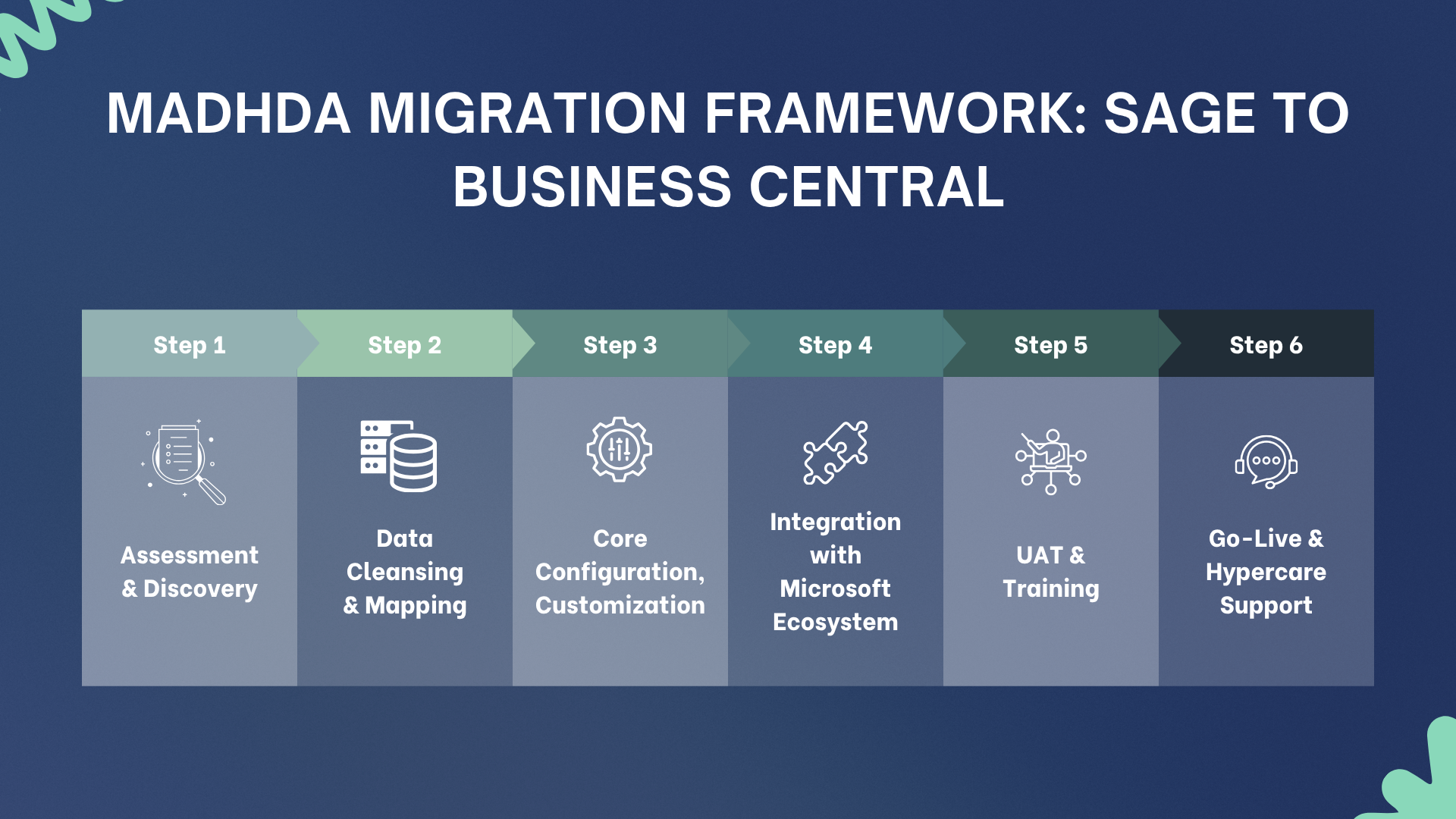
Key Things to Take Care of During Sage to Business Central Migration
A successful Sage to Business Central migration goes beyond just data transfer. It requires careful planning across systems, users, and governance.
Here are 10 critical success factors:
- Data Cleansing: Eliminate duplicate or obsolete data before extraction.
- Chart of Accounts Optimization: Design a flexible CoA aligned with dimensions and reporting requirements.
- Master Data Mapping: Ensure consistent mapping for GL, vendors, customers, tax groups, and items.
- Historical Data Strategy: Decide between migrating full transaction history or only opening balances.
- Multi-Entity Configuration: Predefine intercompany relationships, posting rules, and consolidation hierarchy.
- Security Roles & Approvals: Implement proper access control and workflows.
- Parallel Testing: Run test transactions in both systems to validate accuracy.
- Cutover & Go-Live Plan: Freeze entries in Sage and transfer final balances in sync.
- Integration Readiness: Validate external connections (banking, payroll, eCommerce, CRM).
- Post-Go-Live Optimization: Use AI-driven insights and Power BI reports to continuously refine processes.
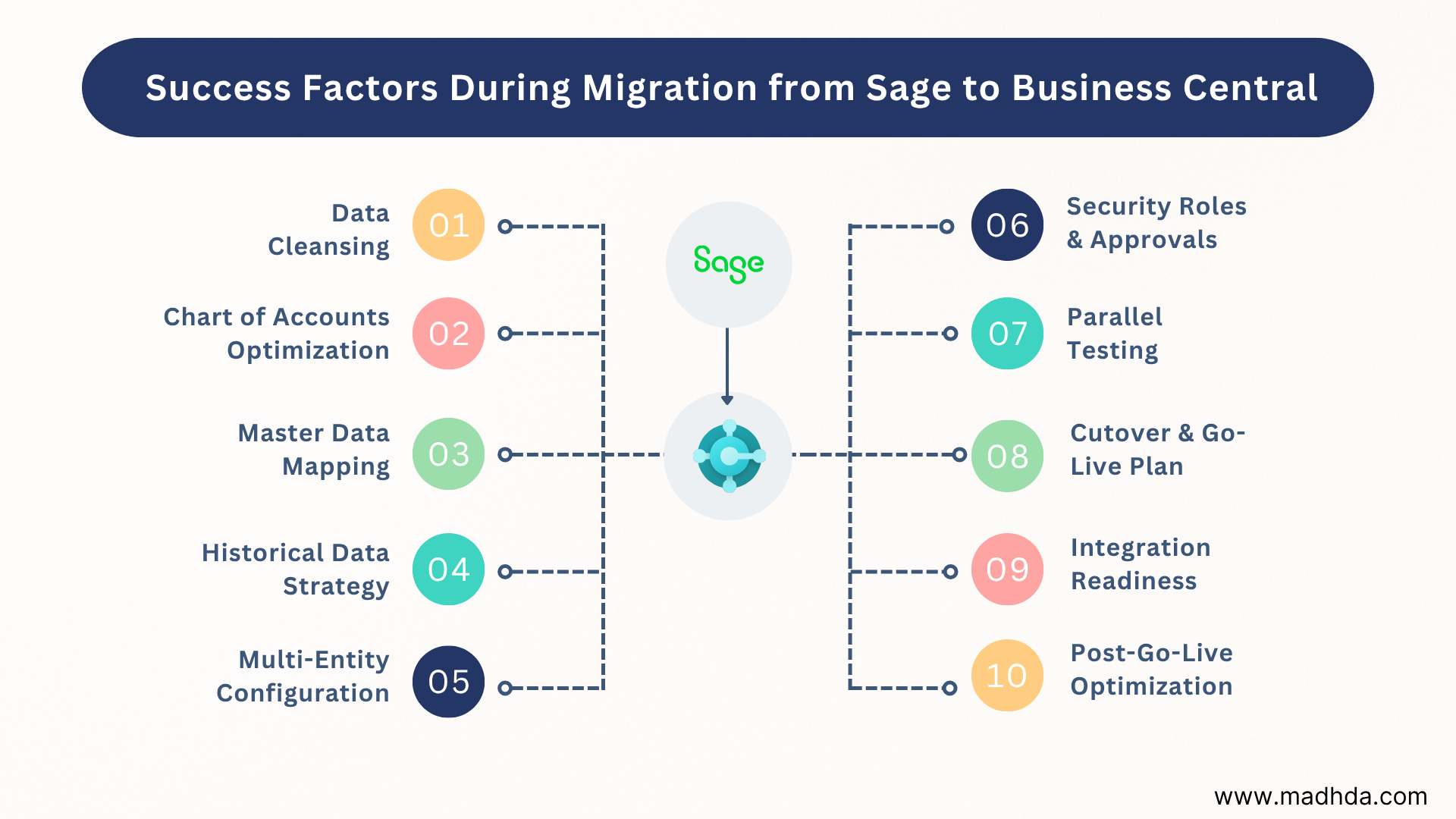
Why Choose Madhda for Your Sage to Business Central Migration
Madhda is a certified Microsoft Dynamics 365 Partner with deep expertise in cloud transformation and intercompany ERP setup.
We deliver:
- End-to-end migration from Sage Intacct, Sage X3, or Sage 300
- AI and Copilot enablement for smarter automation
- Expertise across 18+ legal entities and multi-currency environments
- Proven post-go-live stabilization support
- Transparent project timelines and deliverables
Our approach goes beyond ERP replacement – we help clients evolve into AI-powered, data-driven organizations.
The Future of ERP is Intelligent, Not Just Cloud-Based
ERP systems are evolving from record-keeping tools to intelligent business platforms.
With Microsoft Copilot, AI, and the Power Platform, Dynamics 365 Business Central transforms how businesses operate – from automating invoices to generating insights in natural language.
Companies that move now will gain a competitive edge – faster financial closes, smarter resource allocation, and better visibility across their value chain.
Ready to Begin Your Cloud and AI Journey?
If you’re using Sage Intacct, Sage X3, or Sage 300, it’s time to embrace a modern, intelligent ERP that grows with your business.
Let Madhda guide your migration to Microsoft Dynamics 365 Business Central, enhanced with Copilot and AI automation.
Email: sales@madhda.com
Website:

 You-tube
You-tube