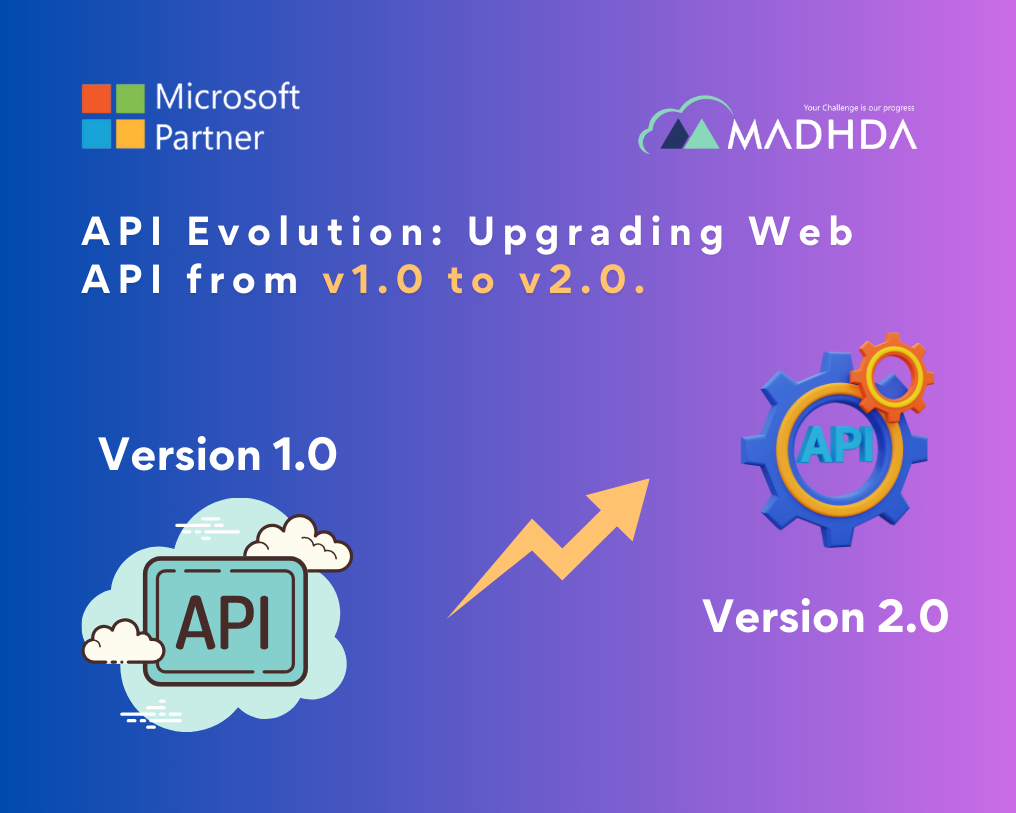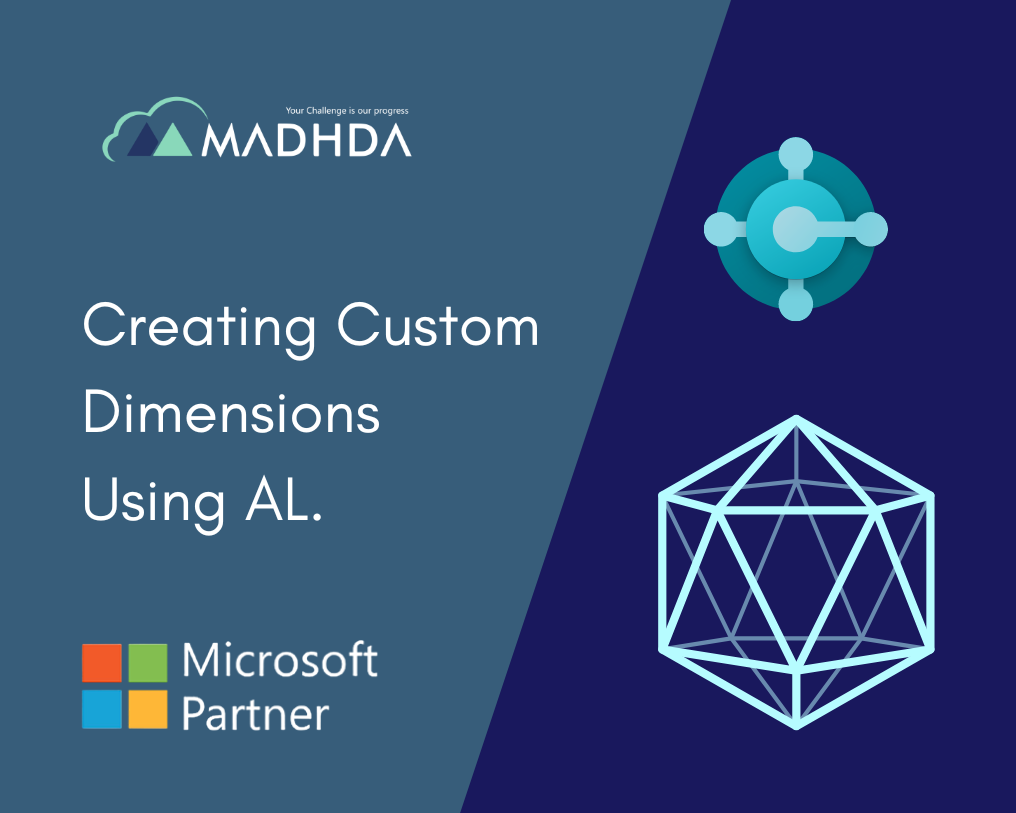Unleashing Productivity with Copilot in Microsoft Teams
In today’s fast-paced work environment, efficiency and collaboration are key. Enter Copilot, the game-changing feature in Microsoft Teams that is redefining how teams communicate and collaborate. This intelligent assistant leverages the power of AI to enhance productivity, streamline workflows, and bring a new level of interaction to the workplace. Let’s explore how Copilot in Microsoft Teams is transforming the way we work.
What is Copilot in Microsoft Teams?
Copilot is an AI-driven assistant integrated into Microsoft Teams, designed to assist users by automating routine tasks, providing intelligent suggestions, and enhancing overall team collaboration. Leveraging Microsoft 365’s suite of tools, Copilot uses advanced machine learning algorithms to understand context, predict needs, and offer relevant solutions.
Key Features of Copilot in Microsoft Teams
1. Contextual Chat Summaries:
For ongoing chats, Copilot can provide summaries that highlight the most important messages and updates, making it easier for team members to catch up on conversations they might have missed.
2. Smart Scheduling
One of the standout features of Copilot is its ability to handle scheduling conflicts and find optimal meeting times. By analyzing participants’ availability and preferences, Copilot can suggest the best times for meetings, send out invites, and even book rooms or virtual meeting spaces, saving valuable time and reducing scheduling hassles.
3. Task Automation
Copilot excels in automating repetitive tasks. Whether it’s sending reminders, generating task lists, or summarizing meeting notes, Copilot ensures that routine activities are managed efficiently. This allows team members to focus on more strategic work, improving overall productivity.
4. Contextual Suggestions
During conversations and meetings, Copilot can provide real-time suggestions based on the context. For instance, it can recommend documents to share, suggest agenda items, or even propose relevant follow-up actions. This feature ensures that all necessary information is at your fingertips, enhancing decision-making and reducing the need for back-and-forth communication.
5. Seamless Integration
Copilot integrates seamlessly with other Microsoft 365 applications, such as Outlook, OneDrive, and SharePoint. This integration enables a unified experience where Copilot can pull data and insights from various sources, offering comprehensive support without needing to switch between apps.
Benefits of Using Copilot in Microsoft Teams
1. Enhanced Collaboration
Copilot facilitates smoother communication and collaboration by keeping everyone on the same page. By automating meeting summaries and action items, it ensures that all team members are aware of their responsibilities and deadlines.
2. Increased Efficiency
By taking over mundane tasks, Copilot frees up time for employees to concentrate on high-impact activities. This shift not only boosts individual productivity but also enhances overall team efficiency.
3. Improved Decision-Making
With access to real-time data and intelligent suggestions, teams can make more informed decisions quickly. Copilot’s ability to provide relevant insights during discussions helps in making strategic choices that drive business success.
4. Reduced Administrative Burden
The automation capabilities of Copilot significantly reduce the administrative workload. By handling tasks such as scheduling, reminders, and document management, Copilot allows teams to operate more smoothly and with fewer interruptions.
Real-World Applications
Many organizations have already started leveraging Copilot in Microsoft Teams to enhance their workflows. For example, project management teams use Copilot to coordinate tasks and schedules, ensuring that projects stay on track and deadlines are met. Customer service teams benefit from Copilot’s ability to pull up relevant customer information during chats, improving response times and customer satisfaction.
Conclusion
Copilot in Microsoft Teams represents a significant step forward in workplace productivity and collaboration. By harnessing the power of AI, Copilot automates routine tasks, provides intelligent insights, and enhances team communication. As businesses continue to navigate the complexities of modern work environments, tools like Copilot will be essential in driving efficiency and success.
Embrace the future of collaboration with Copilot in Microsoft Teams and experience the transformative impact of AI on your daily workflows.