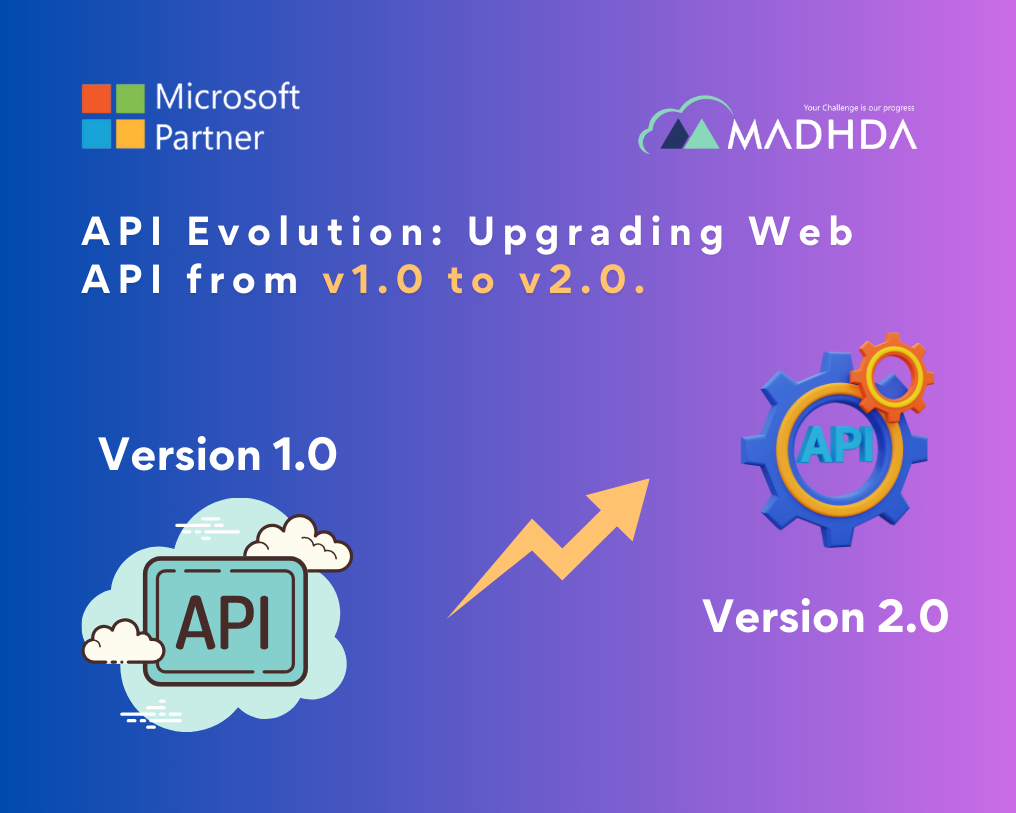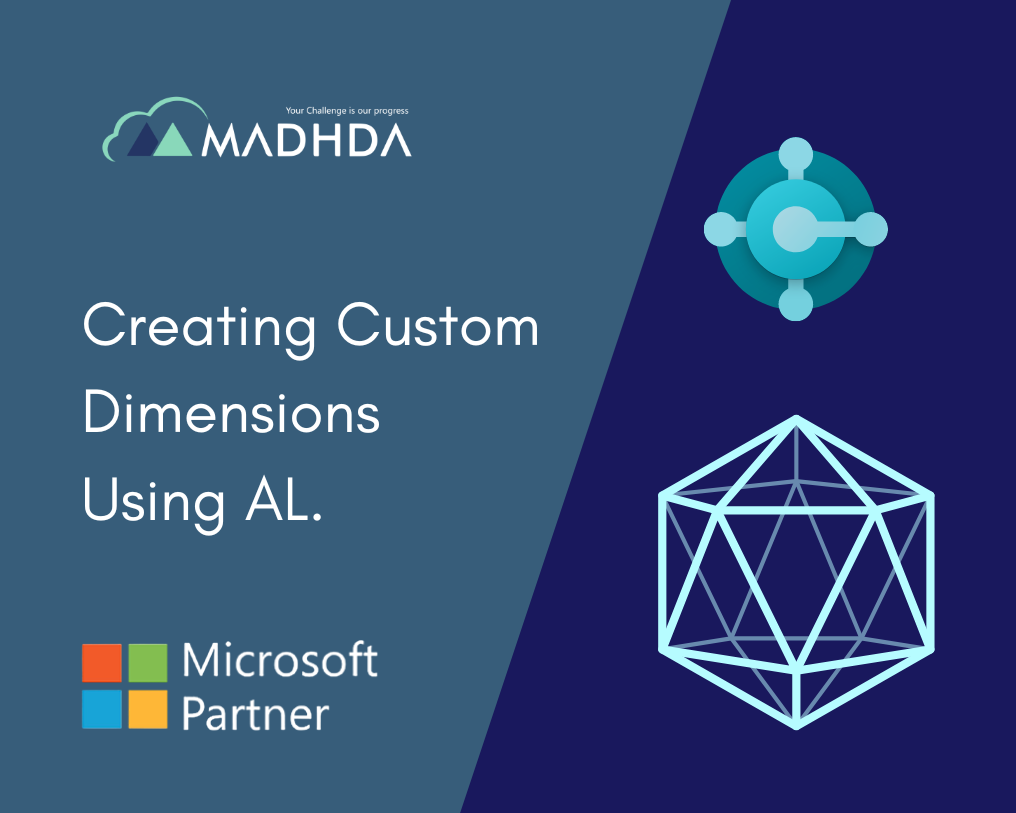Via D365 Business Central, we can create a Purchase Order from a Sales Order directly within the Sales Order page using a feature called “Create Purchase Order from Sales Order.” By using the “Create Purchase Order from Sales Order” feature, you can streamline the procurement process by automatically generating purchase orders based on existing sales orders, reducing manual data entry and ensuring consistency between sales and purchasing activities.
Suppose we got a Sales order for a particular Item and that Item is not available in the Inventory then the User doesn’t need to go to the Purchase Order page from the Sales Order page only the user can able to open the purchase order page.
Let’s see the Process in detail.
Here user can see the search-on-Search Icon and write Sales Order.
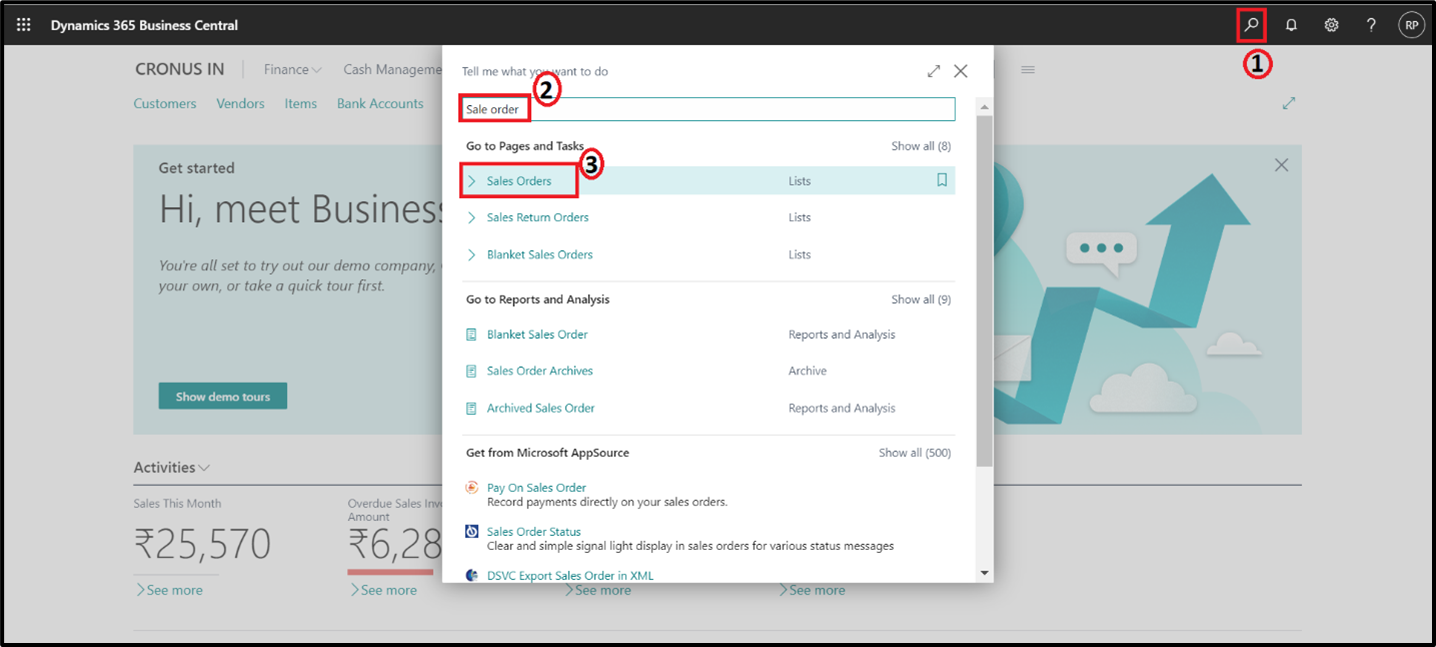
Then Sales order will open, and the user can add all necessary information related to Sales Order.
Add related Customer.
Add the Posting Date, Order Date, and Due Date.
In lines add information about Items, with their quantity, Unit of measure, and Price.
As shown below screen. Fill in all necessary information about the sale order.
Once the user knows the Item is not in inventory so needs to give an order.
So, users don’t need to go Purchase Order page. Users can directly open the Purchase order from the Sale order page.
In Sale, Order clicks on Action, Then Functions.
In Functions, Create Purchase Document will be visible with 2 options Purchase Order and Purchase Invoice. As shown below screen.

When the user will click on Create Purchase Order then Item No., description and quantity will come by default.

The user needs to select a vendor from whom wants to purchase the Item.
Click on ok.
The page will redirect to the purchase order and the user can also modify the purchase order like increase the quantity and setting prices.

Posted Purchase Order. Based on requirements like receive & Invoice. Then Click on ok.

Users can see Posted Purchase Orders.
Users can be able to see the Sale order screen.

In this way, users can be able to Create Purchase Orders from Sale Order Page only.
Even Users can also see the purchase order against Sale Order.
Thank you for investing your time to read our blog! We’re passionate about sharing valuable insights to help you navigate the world of Business Central.
If you’re curious about how we can assist you in reaching your goals, don’t hesitate to get in touch. Our dedicated team is ready to provide support every step of the way.
Let’s turn your vision into reality together!