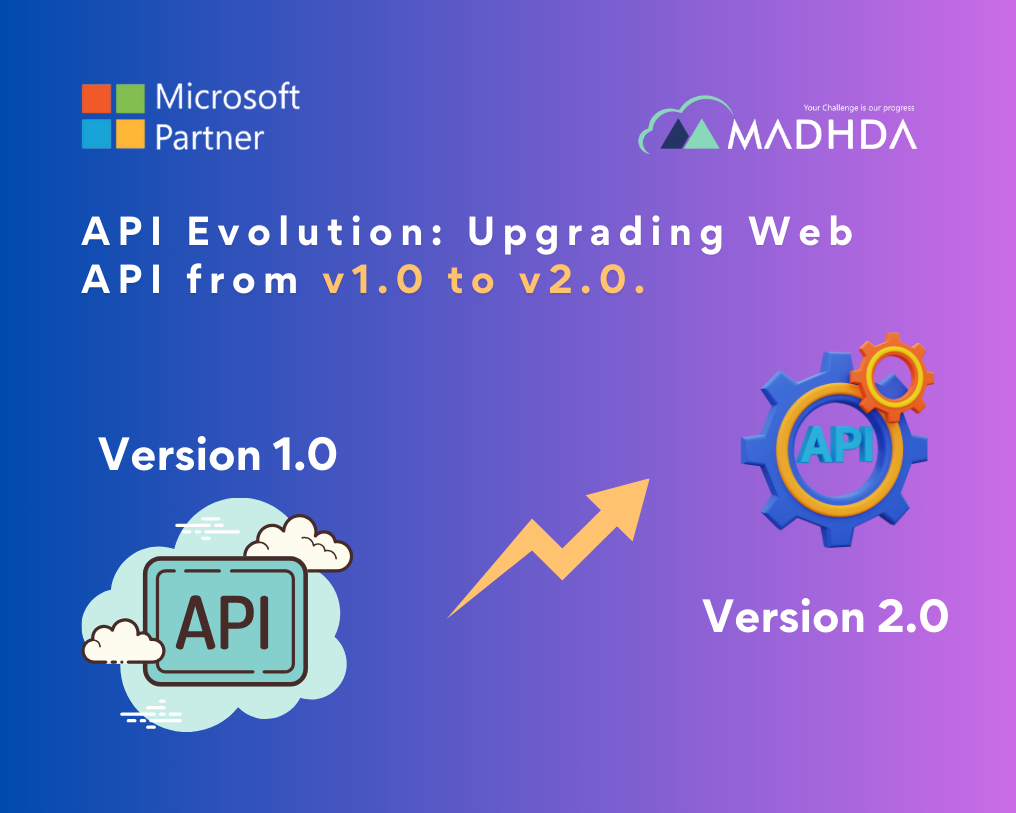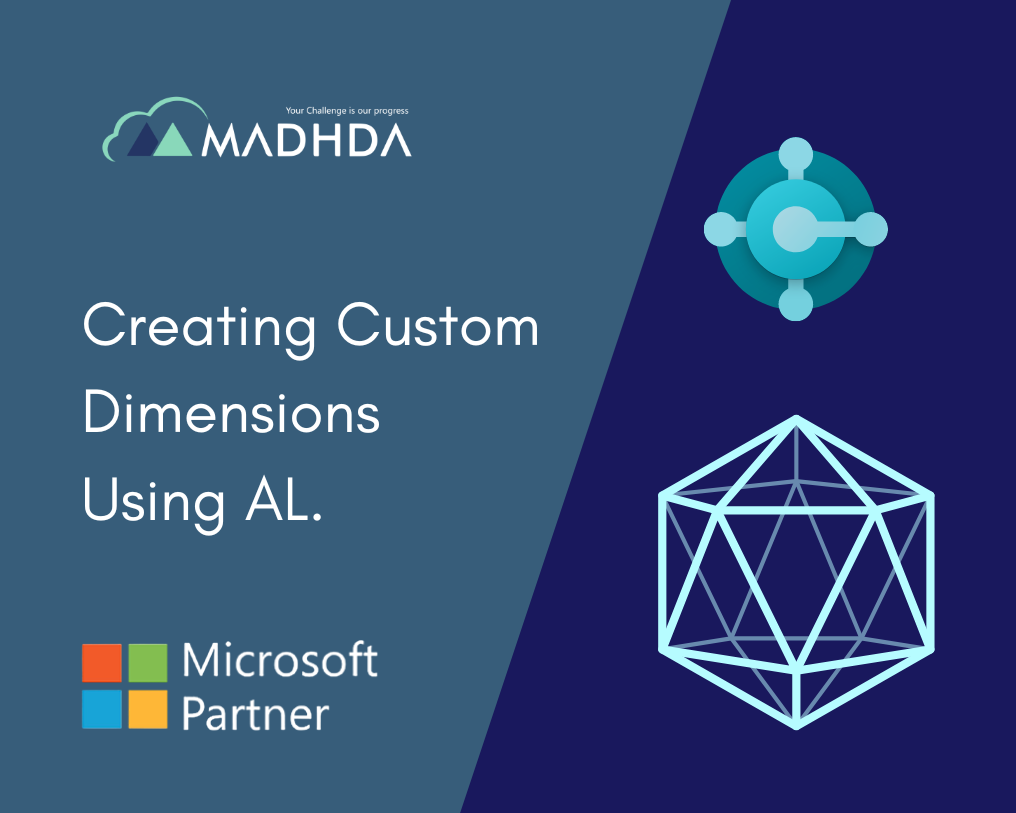In D365 Business Central, there are several ways to validate a field to ensure data accuracy and consistency. One common method is using field validation triggers such as OnValidate, which allows developers to define custom validation logic to execute when a field value changes. Another approach involves utilizing field properties such as DataValidation and DataValidationFormula to enforce specific validation rules directly within the field definition.
Additionally, developers can implement table triggers like OnInsert, OnModify, or OnDelete to perform validation checks at the record level before data is committed to the database. Furthermore, Business Central offers built-in data validation features such as Data Validation Rules and Table Validation Rules, enabling administrators to define and enforce validation rules across multiple fields or tables within the application.
1). Logic on OnValidate() trigger of Table Field.

2). Logic on OnValidate() trigger of Page Field.

3). In Event Subscriber on onBeforeValidateEvent and OnAfterValidateEvent of Table Type Object.

4). In Event Subscriber on onBeforeValidateEvent and OnAfterValidateEvent of Page Type Object.

Now we’ll create another project and give the dependency of our existing app into that.

Dependencies added into the second Project.

5). In second app we’ll create another codeunit for eventsubscriber and will be able to call same event for same Table fields.

6). Now in second app we’ll subscribe event for page fields.

7). In Table Extension by Modifying field we can call the OnValidate() trigger.

Thank you for investing your time to read our blog! We’re passionate about sharing valuable insights to help you navigate the world of Business Central.
If you’re curious about how we can assist you in reaching your goals, don’t hesitate to get in touch. Our dedicated team is ready to provide support every step of the way.
Let’s turn your vision into reality together!